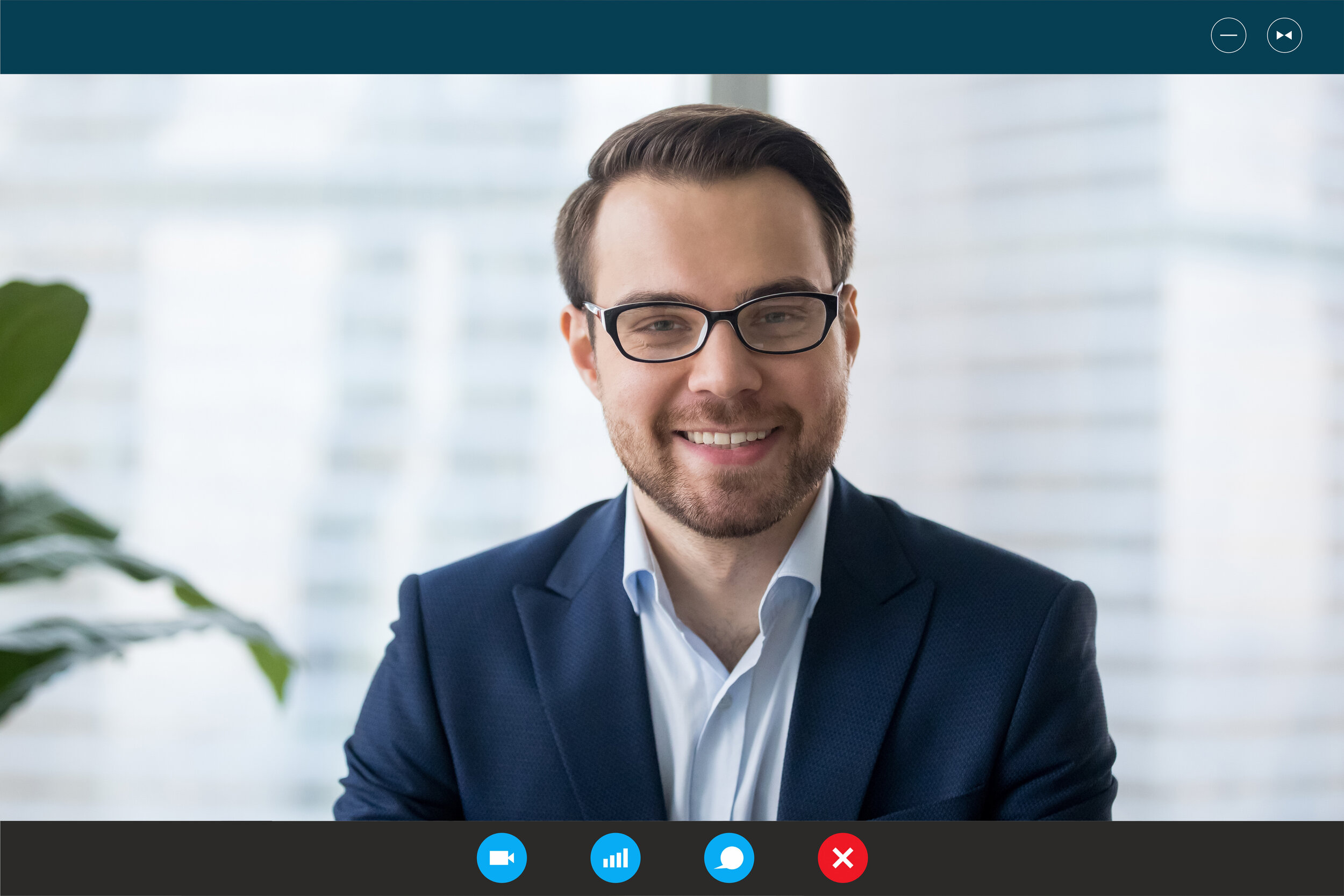Today I taught an online workshop about public speaking. I was asked a question I get over and over: how can I communicate better while wearing a mask? To answer this question, I like to cite Cara Hale Alter, founder of SpeechSkills. Here are her three recommended tips. (You can also watch them in this short video.)
Tip #1 - Talk louder than normal. Masks muffle our voices, so project! Speak up!
Tip #2 - Increase verbal acknowledgements. Alter notes that people can’t see you smile under a mask, so use words like “please” and “thank you” more frequently. I’d also add that body language and hand gestures can help fill in gaps. Make eye contact, nod your head, or give the ‘ol thumbs up.
Tip #3 - Share more verbal affirmation. In other words, confirm that you’re actually listening. Alter suggests saying phrases like, “I see your point.” Again, body language and hand gestures can help.
To be clear, you don’t need to over exaggerate or be melodramatic. Be yourself but remember to use all your delivery tools. For example, does your posture suggest you are alert and paying attention? Is there a hand gesture that will confirm you heard what was said?
We all know that speaking in a mask can be tough. With just a little effort, you can overcome this physical barrier and maybe even become a more effective communicator.
Please reach out with your suggestions to be more effective when wearing a mask! You can reach me at rose@rosespeechwriter.com.